GameName:
How To Install Open Game Panel With Agent [ Ubuntu ] + CS 1.6, Teamspeak 3, CS Go, Modern Walfare Servers
Description:
OGP is a recreation server manage panel. It uses a web interface (php/MySQL) that controls an agent (Perl) jogging on the servers web hosting your games. It’s miles used to start/prevent/display sport server instances. More functions like a con-fig file editor are coming soon.
Author Uploaded: Smat
Author Writer: SohaibXtreme
Version: Ubuntu 14.04/16.04 [32&64bits]
ScreenShots:
![Installation Of OpenGamePanel Agent [ Ubuntu ]](data:image/svg+xml;base64,)
![Installation Of OpenGamePanel Agent [ Ubuntu ]](data:image/svg+xml;base64,)
![Installation Of OpenGamePanel Agent [ Ubuntu ]](data:image/svg+xml;base64,)
![Installation Of OpenGamePanel Agent [ Ubuntu ]](data:image/svg+xml;base64,)
![Installation Of OpenGamePanel Agent [ Ubuntu ]](data:image/svg+xml;base64,) How To Install:
How To Install:
Installing Ubuntu Quick Tip, Install Yum
1.Login into root by typing su followed by password.
2.apt-get update
3.apt-get upgrade
4.apt-get install yum
Installer for OGP Panel [ Ubuntu All Version ]
Notice: Ubuntu 14.04 or lower
1. sudo apt-get install apache2 curl subversion php5 php5-gd php5-xmlrpc php5-curl php5-mysql php-pear phpmyadmin mysql-server libapache2-mod-php5 git
Notice: Ubuntu 16.04 or higher
1. sudo apt-get install apache2 curl subversion php7.0 php7.0-gd php7.0-zip libapache2-mod-php7.0 php7.0-curl php7.0-mysql php7.0-xmlrpc php-pear phpmyadmin mysql-server php7.0-mbstring php-gettext git
2.sudo apt-get install mariadb-server
3. wget -N “https://github.com/OpenGamePanel/Easy-Installers/raw/master/Linux/Debian-Ubuntu/ogp-panel-latest.deb” -O “ogp-panel-latest.deb”
4. sudo dpkg -i “ogp-panel-latest.deb”
5. sudo cat /root/ogp_panel_mysql_info
6. sudo cat /root/ogp_user_password
Installer for OGP Agent [ Ubuntu All Version ]
1. sudo apt-get install libxml-parser-perl libpath-class-perl perl-modules screen rsync sudo e2fsprogs unzip subversion libarchive-extract-perl pure-ftpd libarchive-zip-perl libc6 libgcc1 git curl
2. sudo apt-get install libc6-i386 libgcc1:i386
3. sudo apt-get install lib32gcc1
4. sudo apt-get install libhttp-daemon-perl
5. wget -N “https://github.com/OpenGamePanel/Easy-Installers/raw/master/Linux/Debian-Ubuntu/ogp-agent-latest.deb” -O “ogp-agent-latest.deb”
6. sudo cat /root/ogp_user_password
Configuration OF OGP Via URL/IP Address
1. Run Browser Add IP On Search Box
2. Register OGP
3. cd /var/www/html Via Putty
4. rm -rf install.php Via Putty
5. After Login Go [ Administrator > Server ]
6 .Add Agent
7. Run The Server
8. Done
BY SOHAIBXTREME.NET
Full Installation OF OGP
Full Installation OF OGP [ Agent ]

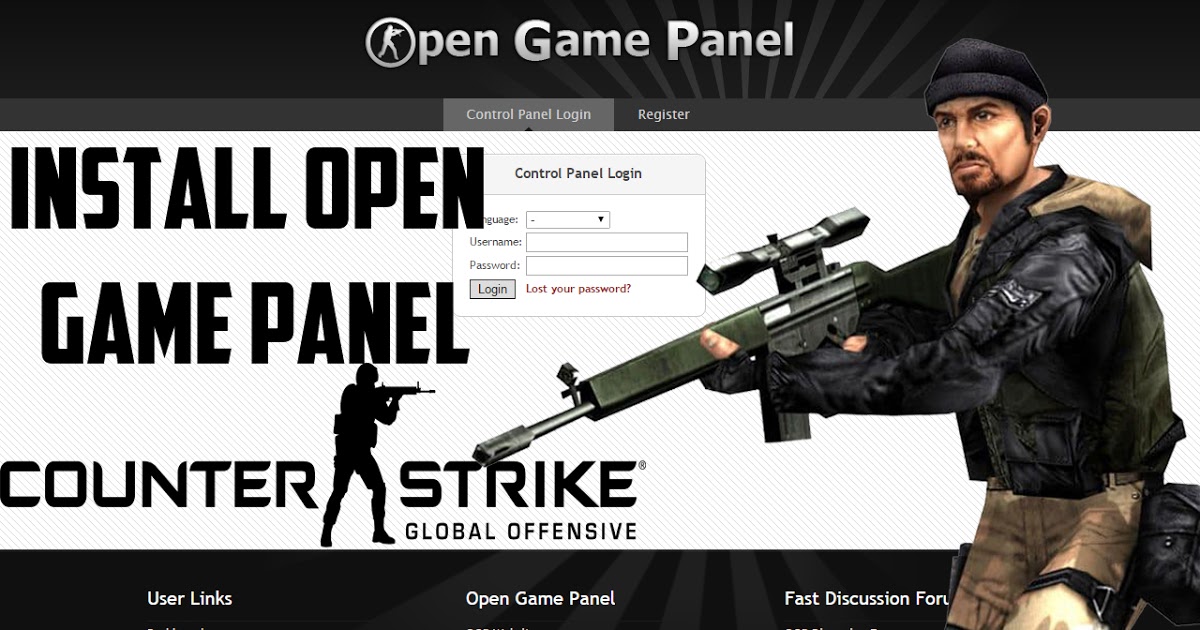
![Installation Of OpenGamePanel Agent [ Ubuntu ]](https://www.sohaibxtreme.net/wp-content/uploads/2017/07/Install-OpenGamePanel-Agent-Debian-Server_1.jpg)
![Installation Of OpenGamePanel Agent [ Ubuntu ]](https://www.sohaibxtreme.net/wp-content/uploads/2017/07/Install-OpenGamePanel-Agent-Debian-Server_2.jpg)
![Installation Of OpenGamePanel Agent [ Ubuntu ]](https://www.sohaibxtreme.net/wp-content/uploads/2017/07/Install-OpenGamePanel-Agent-Debian-Server_3.jpg)
![Installation Of OpenGamePanel Agent [ Ubuntu ]](https://www.sohaibxtreme.net/wp-content/uploads/2017/07/Install-OpenGamePanel-Agent-Debian-Server_3.png)
![Installation Of OpenGamePanel Agent [ Ubuntu ]](https://www.sohaibxtreme.net/wp-content/uploads/2017/07/Install-OpenGamePanel-Agent-Debian-Server_4.png)


4 comments
You got a very great website, Sword lily I observed it through yahoo.
TX
bro please help plzz ogp agent offline still
Once Again Type THis Codes
1> sudo apt-get install libxml-parser-perl libpath-class-perl perl-modules screen rsync sudo e2fsprogs unzip subversion libarchive-extract-perl pure-ftpd libarchive-zip-perl libc6 libgcc1 git -y
2> sudo apt-get install libc6-i386 lib32gcc1 -y
3> sudo apt-get install libhttp-daemon-perl -y
4> wget -N “https://github.com/OpenGamePanel/Easy-Installers/raw/master/Linux/Debian-Ubuntu/ogp-agent-latest.deb” -O “ogp-agent-latest.deb”
5> sudo dpkg -i “ogp-agent-latest.deb”