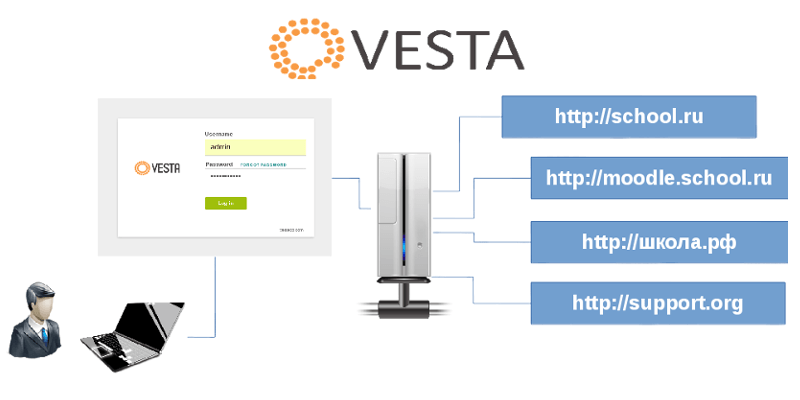GameName:
Installation Of Vesta Panel With SpamAssassin On [ Debian ] All Version’s
Description:
Vesta center is written in bash. It is native programming language of linux server administrators. They see desires in bash, thats why vesta grows so rapid. Server admins are the ones folks that recognise the way to restoration issues and how server internal shape have to seem like. Bash and gpl lets in Vesta to fix issues and put in force new functions very speedy.
Uploaded By: Muhammad
Writer By: SohaibXtreme
Version: Debian 6/8 [32&64bits]
ScreenShots:
![How To Install Vesta Control Panel + SpamAssassin [ Debian 8 ]](https://www.sohaibxtreme.net/wp-content/uploads/2017/07/Vesta-Panel_3.png)
![How To Install Vesta Control Panel + SpamAssassin [ Debian 8 ]](https://www.sohaibxtreme.net/wp-content/uploads/2017/07/Vesta-Panel_2.jpg)
![How To Install Vesta Control Panel + SpamAssassin [ Debian 8 ]](https://www.sohaibxtreme.net/wp-content/uploads/2017/07/Vesta-Panel_1.png) How To Install:
How To Install:
Installer for Vesta Panel [ Debian ]
1. Login Vps Via Putty
2. Download Script [ curl -O http://vestacp.com/pub/vst-install.sh ]
3. Run IT [ bash vst-install.sh -f –nginx yes –apache yes –phpfpm no –named yes –remi yes –vsftpd yes –proftpd no –iptables yes –fail2ban yes –quota no –exim yes –dovecot yes –spamassassin yes –clamav yes –mysql yes –postgresql no —hostname YourIp –email YourEmail –password YourPw ]
Notice Check First
1: Change Hostname / Email And Password
2: Go Web And Browse IP:8083/login/
3: Login Via Email And Password
Installer for ClamAV [ Debian ]
1.apt-get install clamav-daemon
2.wget http://c.vestacp.com/0.9.8/ubuntu/clamd.conf -O /etc/clamav/clamd.conf
3.gpasswd -a clamav mail
4.gpasswd -a clamav Debian-exim
5.freshclam
6.update-rc.d clamav-daemon defaults
7.service clamav-daemon restart
Installer for SpamAssassin [ Debian ]
1.apt-get install spamassassin
2.update-rc.d spamassassin defaults
3.sed -i “s/ENABLED=0/ENABLED=1/” /etc/default/spamassassin
4.service spamassassin restart
Configuration OF Exim configuration [ Debian ]
1.sed -i “s/^#SPAMASSASSIN/SPAMASSASSIN/g” /etc/exim4/exim4.conf.template
2.sed -i “s/^#CLAMD/CLAMD/g” /etc/exim4/exim4.conf.template
3.sed -i “s/^#SPAM_SCORE/SPAM_SCORE/g” /etc/exim4/exim4.conf.template
4.service exim4 restart
Configuration OF Vesta
1.sed -i “s/ANTIVIRUS.*/ANTIVIRUS_SYSTEM=’clamav-daemon’/” /usr/local/vesta/conf/vesta.conf
2.sed -i “s/ANTISPAM.*/ANTISPAM_SYSTEM=’spamassassin’/” /usr/local/vesta/conf/vesta.conf
8.Done
BY SOHAIBXTREME.NET
Full Installation OF VESTA Panel