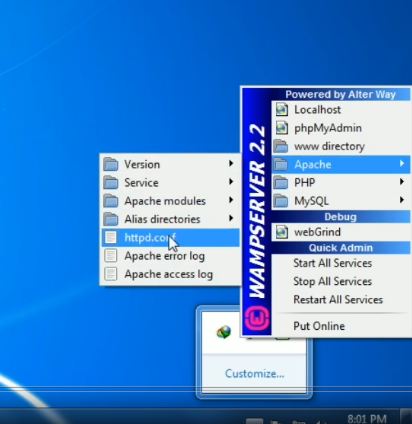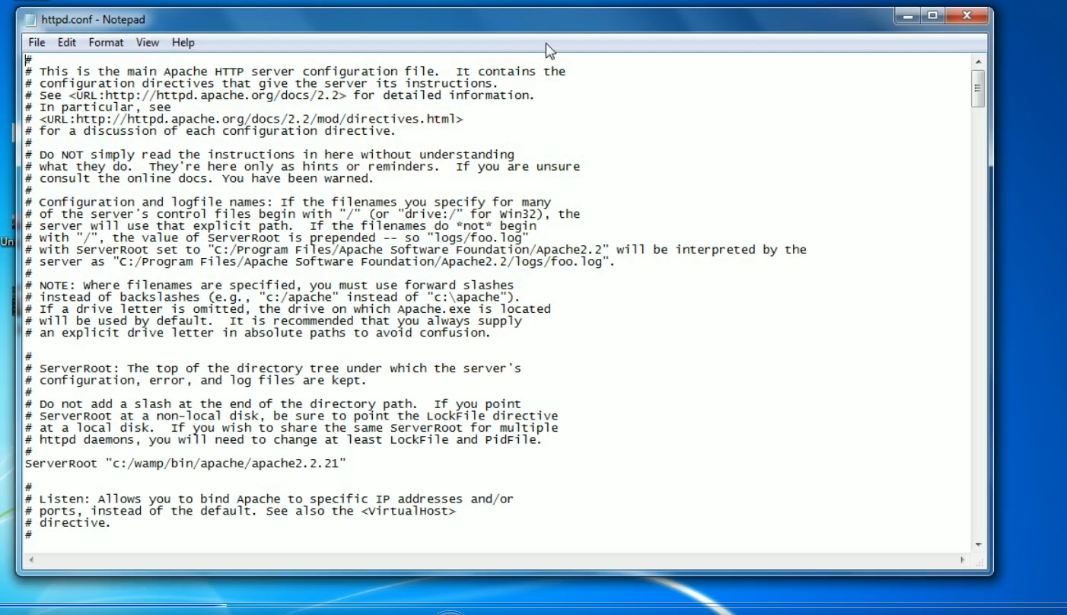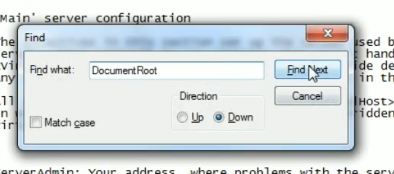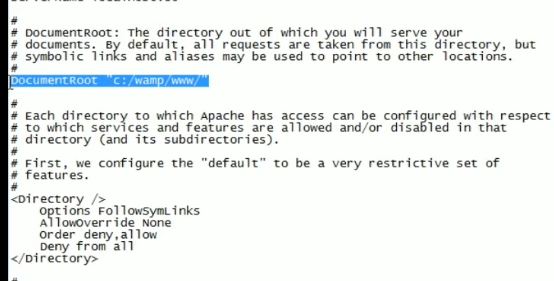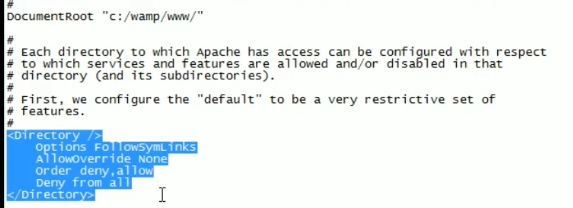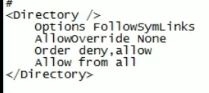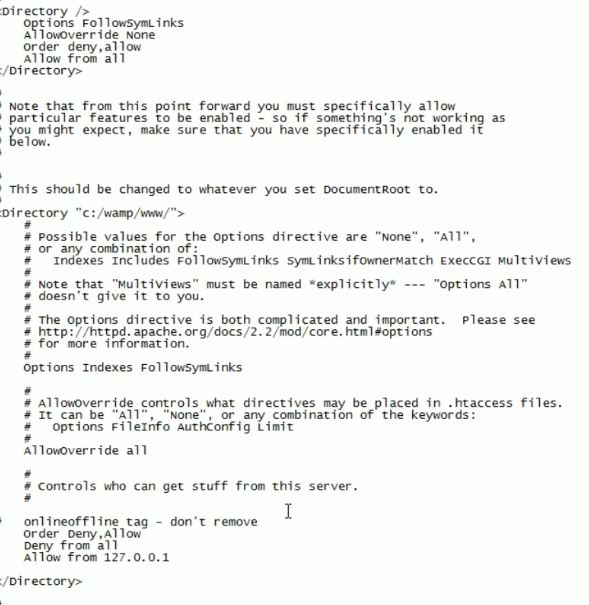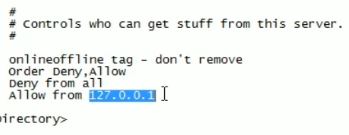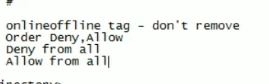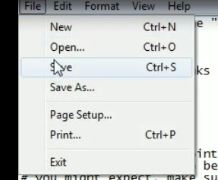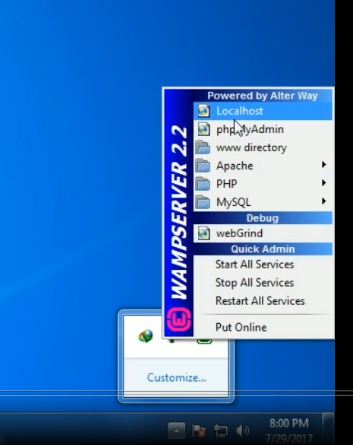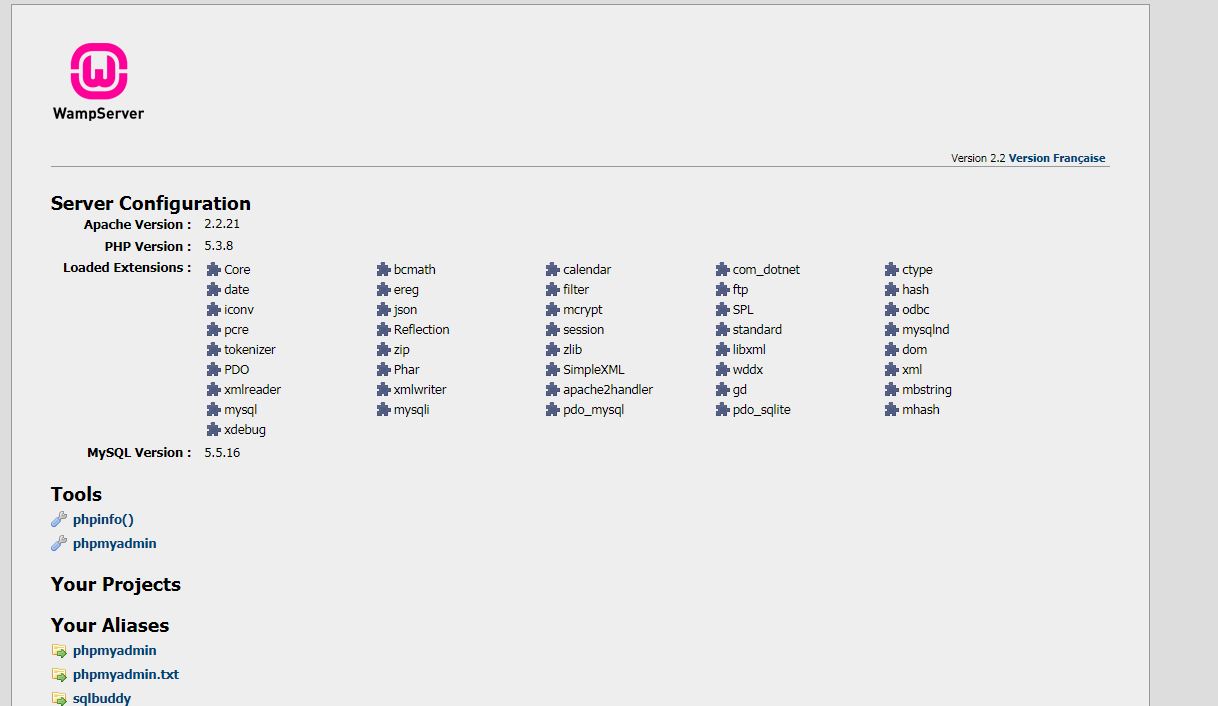How to solve Forbidden You don’t have permission to access on wamp server.
previous post
sohaibxtreme
Web Dev [ Wordpress & Blogspot ] Blogger Expert Post Writer Adsense Youtube Active & Non-Hosted Adsense Active, Web Panel Makr & Gaming Panel Makr In All OS OF Linux [ Both Bits ] Gaming Bugs/Crash Fixer On [ Counter-Strike 1.6 ^ Source ^ Samp ^ TeamSpeak 3 ] Medium Knowledge On Coding xD Buy Gaming Server & WebHosting.
Related posts
- Comments
- Facebook comments

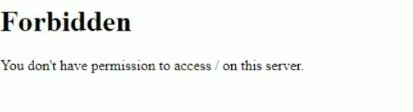 Now how we solve this error , i will tell you
Now how we solve this error , i will tell you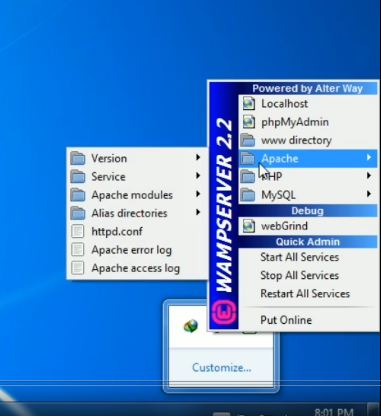 Then you see the option httpd.conf click on this file .
Then you see the option httpd.conf click on this file .